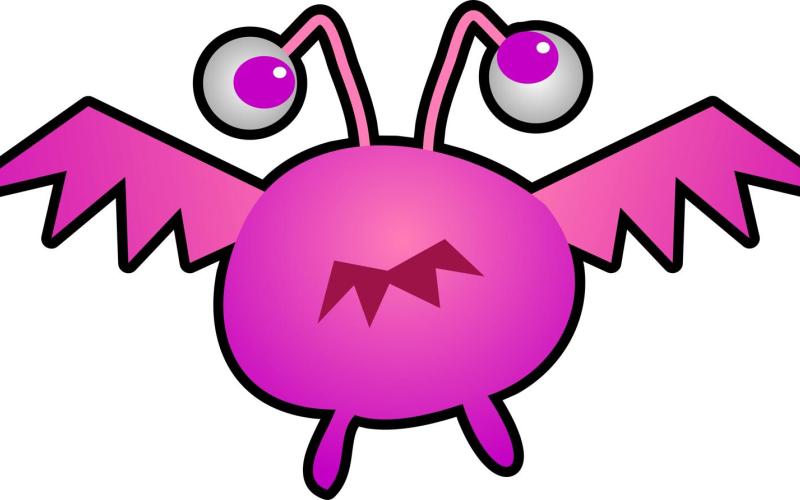
My email was hacked today. I learned a lot and I wanted to share this with you.
The person that sent an email to me had engaged me for an interview for a journal. As such I had a reason to believe maybe he wanted me to sign something. When I opened the email and saw that it only included the questions for the interview I inquired back. He had been hacked via phishing and when I opened the attachment I was hacked. Emails were sent off to my contacts. I learned a lot this morning.
If this ever happens to you this is the advice I received and I carried it out immediately:
Change your password on your email account immediately. (In my case a MAC in Ontario, CA and a pc in Seattle had gained access to my emails. I found that out when I went to change my password on gmail. I changed my password twice. Later I learned I should have done this on another PC as you can tell by reading below.)
Run a full scan with your anti-virus software.
If you find anything unusual (cookies are not unusual) call in an expert.
I use Joey O'Dell at RommyIT (Rommy is the name of his dog)
He gave me this great advice.
Change the same password on any accounts that use the same password. However, don't do this on your computer until the full scan indicates everything is all right. In the meantime you can use another computer to make the changes until you know yours is safe. I physically went to my bank and used one of their computers to change passwords, including my account at the bank.
Since then the virus scan found nothing unusual. I am a bit relieved.
I also sent out an email to those that were sent bcc emails from my computer that contacted me.
My sincere apologies. My e-mail was compromised with a phishing link and sent this out. This was not intended for you. Please delete the e-mail and do not click the link.

If you have clicked the link, I suggest changing your e-mail password on a different PC and run your virus check. If you see unusual things call in an expert. I recommend Joey O'Dell at Romey IT. I also suggest looking in your trash folder to see if any unwanted filters were created. If they were, delete them.
Again, I am deeply sorry for this.
Warmest regards,
Mike Gregory
Once I knew everything was all righ in gmail I needed to open my email.
I went to the upper right corner where the round sprocket is and clicked on settings. Once this opened up I went to the top line menu and clicked on filters and blocked addresses. There was a new filter that indicated all of my incoming emails should be sent to my trash folder. That is where they were going. The hacker did this. Going to the line where that new filter was located on the far right hand side I deleted the filter with the tab indicating delete.
I have received a dozen calls and over a dozen email responses over the last three hours.
This is one of life's lessons. Hopefully, you can learn from mistake, or if it does happen you will know what to do and who to call. Luckily Joey gave me this outstanding free advice and he was there for me if the virus scan pulled up anything unusual.
It was not how I planned to use my time today, but things happen.
May this not happen to you and may you have a wonderful day.

